Layer 3 Multihoming¶
Traditionally, Multichassis Link Aggregation Group(MC-LAG) has been leveraged to achieve redundancy from the top of rack(TOR) switch.
Starting with OpenSDN 21.12 we are adding high availability support with Layer 3 multihoming without the need for MC-LAG or bond interfaces.
Layer 3 multihoming allows vRouter to recognize multiple uplink connections. vRouter supports multihoming up to three top-of-rack (TOR) leaf switches. Static routes are used between the compute node and the TOR switches to access the vRouter’s loopback interface (lo0).
Layer 3 Multihoming Topology
Figure 1 shows the sample topology where vRouter is multihomed to two physical interfaces on two ToR leaf switches.
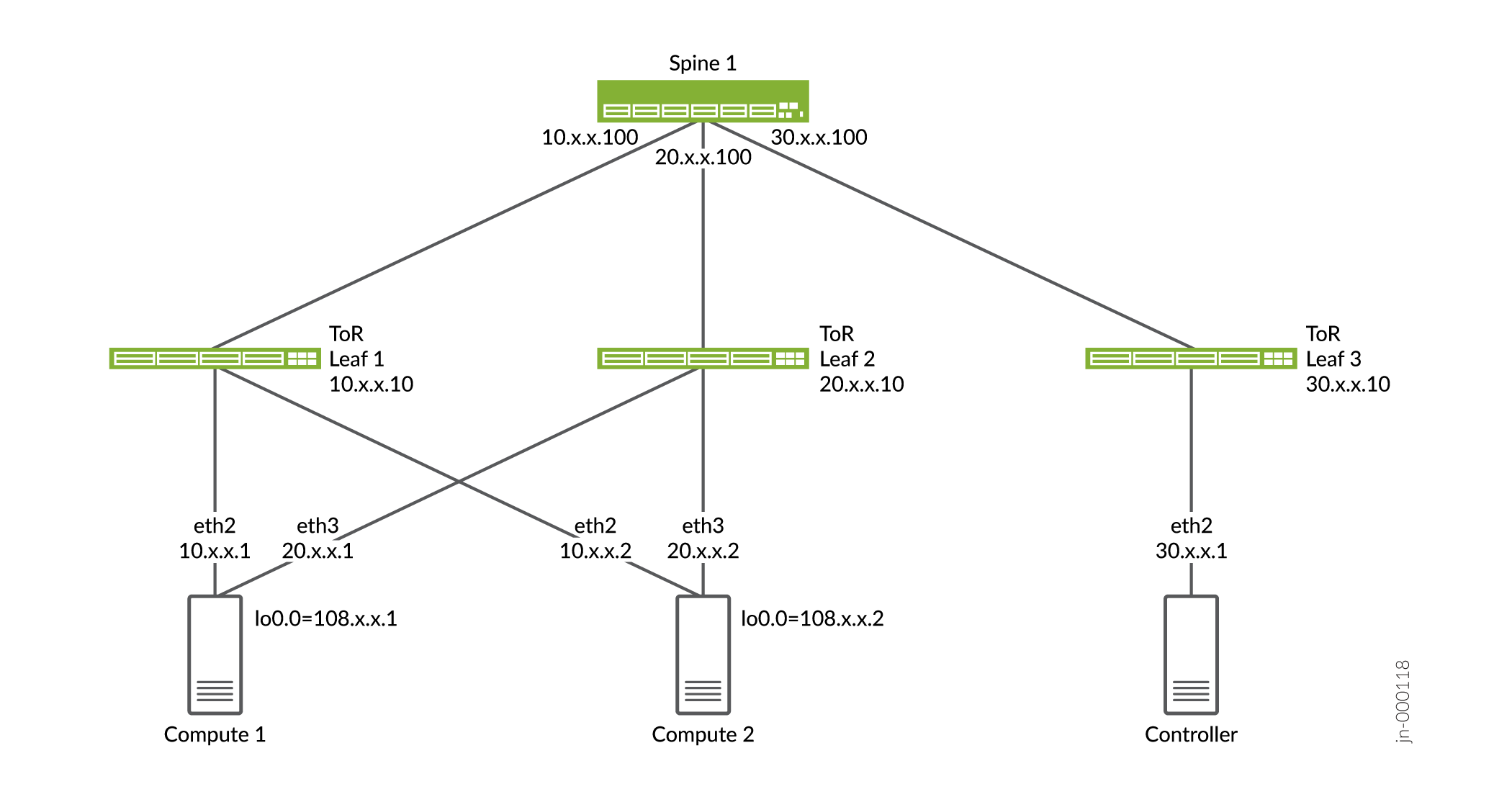
Layer 3 Multihoming Ansible Based Openstack Deployment¶
Here are the high-level steps for Layer 3 multihoming on Ansible based Openstack deployment:
1. Add Equal Cost Multiple Path (ECMP) route on each of the compute’s control node to provide reachability to control nodes. The provisioning script looks up IP routes and selects physical interfaces from the ECMP route. Physical interface name list, IP address list, and gateway address list for the interfaces gets populated in contrail-vrouter-agent.conf on every compute node.
2. Create a loopback interface (lo0) on the computes. OpenSDN vRouter uses the lo0 IP address to initiate and terminate vRouter services (Extensible Messaging and Presence Protocol (XMPP) and overlay traffic).
Note: OpenSDN provisioning does not change the underlay network configuration.
3. Assign a /32 IP address to the lo0 interface from a predefined address pool and manage the lo0 interface IP address. To ensure connectivity between computes, ToR leaf must be configured to use loopback addresses on compute nodes through multihomed physical interfaces. Loopback IP address gets populated in contrail-vrouter-agent.conf on every compute node.
Use gateway IP addresses (leaf switches) for external connectivity and controller connectivity.
OpenSDN vRouter retains the vhost0 interface (without an IP address) to process vhost packets from the Linux stack to controller or the lo interface of the other computes (for example, XMPP, VR-VR traffic, or Linklocal).
OpenSDN vRouter uses netfilter hooks to capture packets sent using the lo0 interface source IP address and then processes the packets using vhost. This ensures that XMPP traffic is load balanced too.
Note: Netfilter hooks are used when the vRouter is multihomed in Kernel mode. When the vRouter is in Data Plane Development Kit (DPDK) mode, a source routing technique is used for multihoming.
OpenSDN vRouter creates a new type of ECMP nexthop that contains the encapsulation nexthops to the ToR switches. The overlay routes will point to this ECMP nexthop, which allows traffic to be load balanced across the ToR switches.
OpenSDN vRouter Agent monitors reachability through ARP requests for the encapsulated nexthop of the TOR switch. In case of ARP failure (either due to a connection or a network issue), the nexthop is marked unreachable and traffic is naturally routed to the other nexthops.
Layer 3 Multihoming Configuration¶
Sample instance.yaml
global_configuration:
CONTAINER_REGISTRY: svl-artifactory.juniper.net/contrail-nightly
REGISTRY_PRIVATE_INSECURE: True
provider_config:
bms:
ssh_pwd: <password>
ssh_user: username
ntpserver: <IP NTP server>
domainsuffix: <domain-suffix>
instances:
controller:
provider: bms
ip: 192.xx.xx.23
roles:
openstack:
config_database:
config:
control:
analytics:
webui:
compute1:
provider: bms
ip: 192.xx.xx.21
roles:
openstack_compute:
vrouter:
VROUTER_HOSTNAME: compute1
compute2:
provider: bms
ip: 192.xx.xx.22
roles:
openstack_compute:
vrouter:
VROUTER_HOSTNAME: compute2
contrail_configuration:
CONTRAIL_VERSION: master.latest
CLOUD_ORCHESTRATOR: openstack
CONTROLLER_NODES: 192.xx.xx.23
CONTROL_NODES: 30.xx.xx.1
KEYSTONE_AUTH_ADMIN_PASSWORD: <password>
RABBITMQ_NODE_PORT: 5673
KEYSTONE_AUTH_URL_VERSION: /v3
L3MH_CIDR: 108.xx.xx.0/24
kolla_config:
kolla_globals:
kolla_internal_vip_address: 192.xx.xx.23
contrail_api_interface_address: 192.xx.xx.23
keepalived_virtual_router_id: "111"
enable_haproxy: "no"
enable_ironic: "no"
enable_swift: "no"
kolla_passwords:
keystone_admin_password: <password>
Layer 3 Multihoming Deployment for RHOSP16.2¶
Before you begin, ensure that Layer 3 connectivity is established across the fabric.
Here are the high-level steps for Layer 3 multihoming on vRouter deployment for Red Hat Openstack version 16.2 (RHOSP16.2):
Checkout stable/train branch from https://github.com/opensdn-io/tf-tripleo-heat-templates.
Make the following changes in contrail-controller ctrl-data section of the environments/contrail/contrail-net.yaml file.
Change the contrail-controller ctrl-data ip details:
- ::
TenantNetCidr: 30.X.X.0/24 TenantAllocationPools: [{‘start’: ‘30.X.X.10’, ‘end’: ‘30.X.X.200’}]
Add Layer 3 multihoming details for computes:
- ::
# L3MH options L3mhNetCidr: ‘108.X.X.0/24’ Tenant1L3mhNetCidr: ‘10.X.X.0/24’ Tenant2L3mhNetCidr: ‘20.X.X.0/24’
After the deployment, a comp0 interface appears. This interface obtains its IP address from L3mhNetCidr.
Set L3MH_CIDR, VROUTER_GATEWAY, and rp_filter fields for each of the ComputeParameters, ComputeL3mhParameters, and ContrailDpdkParameters roles in the environments/contrail/contrail-services.yaml file. For example:
ContrailDpdkParameters:
KernelArgs: "intel_iommu=on iommu=pt default_hugepagesz=1GB hugepagesz=1G hugepages=16 hugepagesz=2M hugepages=1024"
ExtraSysctlSettings:
# must be equal to value from 1G kernel args: hugepages=4
vm.nr_hugepages:
value: 16
vm.max_map_count:
value: 128960
net.ipv4.conf.all.rp_filter:
value: 0
# Tuned-d profile configuration
# TunedProfileName - Name of tuned profile
# IsolCpusList - Logical CPUs list to be isolated from the host process (applied via cpu-partitioning tuned).
# It is mandatory to provide isolated cpus for tuned to achive optimal performance.
# Example: "3-8,12-15,18"
# TunedProfileName: "cpu-partitioning"
# IsolCpusList: "3-20"
ContrailSettings:
L3MH_CIDR: "108.X.X.0/24"
DPDK_UIO_DRIVER: vfio-pci
VROUTER_ENCRYPTION: false
BGP_ASN: 64512
BGP_AUTO_MESH: true
LACP_RATE: 0
VROUTER_GATEWAY: "10.X.X.1,20.X.X.1"
# NIC_OFFLOAD_ENABLE: true
# SERVICE_CORE_MASK: '0x03'
# DPDK_CTRL_THREAD_MASK: '0x03'
Add ValidateControllersIcmp: false in environments/contrail/contrail-services.yaml to disable controller-compute connectivity check during the deployment.
5. Assign specific static IP addresses to compute physical interfaces in the environments/contrail/ips-from-pool-l3mh.yaml file. For example, if there is one Kernel compute and two DPDK computes:
parameter_defaults:
ComputeL3mhIPs:
l3mh:
- 108.X.X.5
tenant1_l3mh:
- 10.X.X.50
tenant2_l3mh:
- 20.X.X.50
ContrailDpdkIPs:
l3mh:
- 108.X.X.6
- 108.X.X.7
tenant1_l3mh:
- 10.X.X.60
- 10.X.X.70
tenant2_l3mh:
- 20.X.X.60
- 20.X.X.70
6. Add computes l3mh_cidr and physical interface subnet details in the network_data_l3mh.yaml file. For example:
- ::
# l3MH network - compute addresses (must be routeable) - name: L3mh enabled: true vip: false name_lower: l3mh ip_subnet: ‘108.X.X.0/24’ allocation_pools: [{‘start’: ‘108.X.X.4’, ‘end’: ‘108.X.X.100’}] mtu: 1500 - name: Tenant1L3mh enabled: true vip: false name_lower: tenant1_l3mh # vlan: 100 ip_subnet: ‘10.X.X.0/24’ allocation_pools: [{‘start’: ‘10.X.X.10’, ‘end’: ‘10.X.X.100’}] gateway_ip: 10.X.X.1 mtu: 1500 - name: Tenant2L3mh enabled: true vip: false name_lower: tenant2_l3mh # vlan: 200 ip_subnet: ‘20.X.X.0/24’ allocation_pools: [{‘start’: ‘20.X.X.10’, ‘end’: ‘20.X.X.100’}] gateway_ip: 20.X.X.1 mtu: 1500
7. Add static routes in contrail-controller to reach compute l3mh_cidr in the network/config/contrail/contrail-controller-nic-config.yaml file. For example:
- type: interface
name: nic2
use_dhcp: false
addresses:
- ip_netmask:
get_param: TenantIpSubnet
# add below lines with correct cidr and gw #
routes:
- ip_netmask: <l3mhcidr>
next_hop:
get_param:
get_param: <gw>